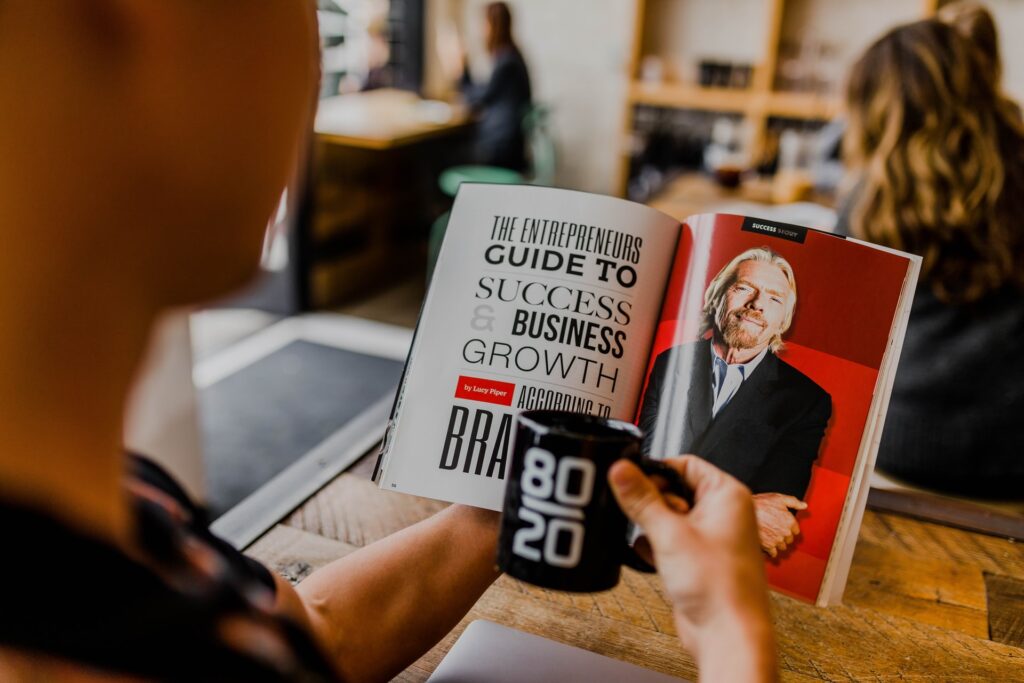We all visit websites on a daily basis. And even for the least experienced, it’s clear that websites aren’t all made equal when it comes to web design.
The key to having an eye-catching website for your business lies in the way that you’ve designed it. From colours to fonts and functions, there are many web page elements that you can play around with to create the perfect website.
Knowing how to design a beautiful website involves some practice, but is well worth the effort as learning web design basics can boost your web traffic and sales! We’ll discuss the most important web design basics to know about as well as the different web page elements that you need to know.
What is web design?
Let’s start off with understanding what web design entails.
Web design is all about the visual aspects of a website, including a robust design. The fundamental problem that web design solves is the communication gap between the business’ information and the users who are surfing the web.
It can be easy to understand web design as a plethora of coding and front-end development problems, but this is only one element to web design. Of course, it is beneficial if you have any coding or development skills, but it isn’t a necessity.
At present, many browser-based website builders can help total newcomers out. However, for more creative freedom and control without the limitations of drag-and-drop web builders, getting a website designed professionally is a smart move that will serve you well in the long run.
In a nutshell, web design is the delicate balance between visual appeal and functionality of a website. We’ll explain more about the necessary web design basics so that you can understand everything that is involved in perfecting this balancing act.
Related Read: The Do’s and Don’ts of successful website design.
What are the elements of web design?
It may seem that you only need images and text to build a website. However, there is a lot more involved than only these two web page elements.
Some things that could be considered the core aspects of web design include:
- Grid systems. Your web page will need to have text and images arranged into some block, row or column. Using the grid form relates to the psychology of how humans read intuitively. Think of how newspapers and magazines look – essentially, your website is an extension of this design. However, your grid lines may not be as opaque.
- Seamless navigation is essential. Your pages and functions should be easy to access. Most users won’t read your entire website, so having an intuitive design is vital.
- Responsive design. Responsiveness in a design refers to the ease of access for users of all devices. Any user should be able to view your website quickly and without poor formatting, regardless of where they’re viewing your website.
- Understanding visual hierarchy. Most people are more likely to scan your web pages instead of reading them in full. Visual hierarchy is about the placement of certain elements to signal what should be read first. Some things that can be used to signal the most crucial web page elements include font size, spacing, direction, colour and even the font itself.
- Choosing a font. While most choices are generally safe, remember to double-check that all browsers support your preferred font. There are a few basics when it comes to choosing fonts, such as: keep the number of different fonts used to a minimum and make sure that the font is clear to read and doesn’t take up too much visual space.
- Visuals, including images and colours, are vital to execute well. As with the fonts, the key is to not overdo it. Stick to a few principal colours that compliment your logo and branding. It’s imperative to keep your image sizes small so that your website loads faster.
What do I need to know about website functionality?
The functionality of a website is critical and is an integral part of our web design basics. Website functionality is everything that your website can do.
Having decent website functionality can mean the difference between a successful or unsuccessful website. Before your designs are finalised, you should have a good idea of the functions you’d like your website to offer.
It’s smart to have some objectives in mind when planning the functionality of a website. What is your end goal? Similarly, it would help if you take your users’ audience needs into account.
For example, what are your audience looking for on your website? Are you providing educational content, or do you need to simplify your content for your target audience?
Common elements for website functionality that your web page may need to include:
- In-site or external search engines.
- A photo gallery, video library or even a portfolio.
- Blogging and news updates.
- Forms for capturing new leads or making appointments.
- Event calendar.
- Downloadable resources.
- Seamless shopping and checkout, including payment processing.
Of course, you could add any function that you see fit – the sky’s the limit, as long as you remember to add value for your customers when deciding on which functions you truly need.
Great examples of web design
Now that we’ve covered some web design basics, we’ve got a few examples of excellent web design to share so you can get an understanding of what you could create.
We’re a bit biased! We love this example because we helped with the website development for 20@Mey, which is a beautiful rental accommodation property in Langebaan, South Africa.
Some things we focused on when designing this website were a great hero image, relevant functionality for bookings, real-time weather updates for the area as well as a high-quality photo gallery that highlights the comfort of 20@Mey.
Our design for 20@Mey is also a perfect example of a simple yet effective user experience – it’s not hard for potential holidaymakers to find out everything they need to know before booking their next trip.
Some other impressive examples of unique web page elements include nomadictribe, Dikakapa Signs & Supplies and even Slack, a popular messaging app.
Dikakapa Signs & Supplies is another example of our work and highlights a well-executed yet fuss-free design.
Nomadic Tribe is not our work, but is an excellent example of creativity with grids, and includes a video in a way that complements the sleek design. Similarly, Slack’s design is inviting and eye-catching, so we can see why so many companies are using Slack for communication these days!
These examples highlight the fact that in understanding the web design basics, you can bash out a unique, intuitive website for your business.
Don’t forget about the web design basics!
When starting off with designing a new website, it’s always best to head back to the basics. Make sure that you cover the most essential web design basics, and then kick it up a notch from there.
Functionality is key and should always be top of mind. Then, consider the various web page elements like the website layout, colours, fonts, responsiveness of the design and, importantly, the visual hierarchy of every one of the elements of web design that you’ve already planned.
Having a website is a vital customer touchpoint for any business. Do you need help designing a shiny new website for your business? Chat with us at BigToe Creatives – we’d love to help you overcome the web design basics!