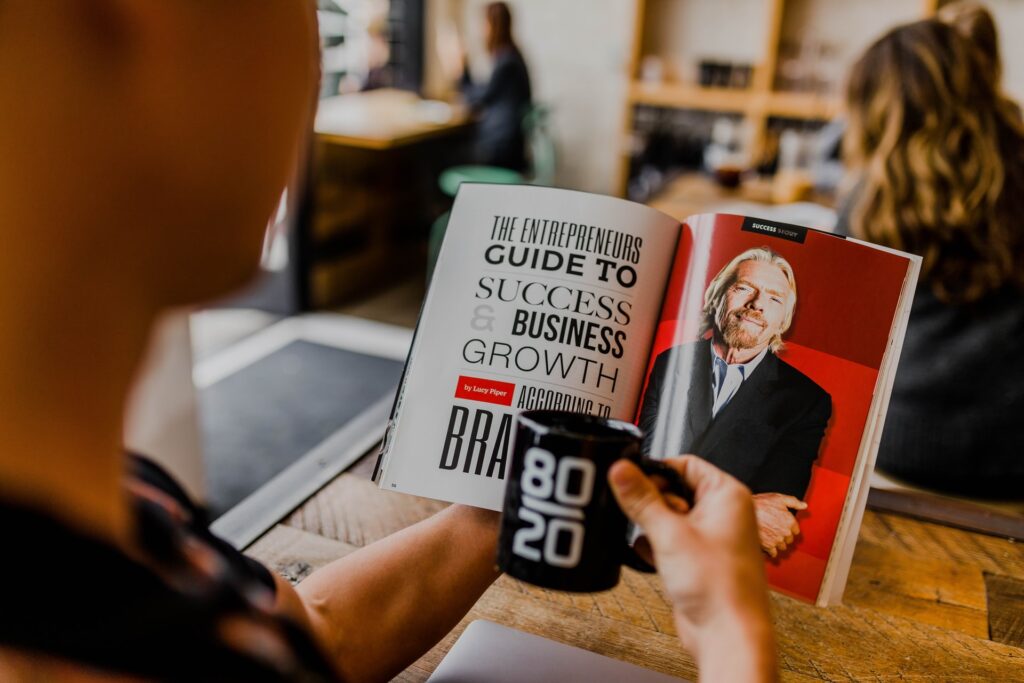Having an excellent user-friendly website is key to ensuring you achieve the web traffic your business deserves. You may be asking, ‘What makes a good website?’, and may already know that one of the features of a website required to improve its success is the web design and overall feel.
However, are you aware of how important a user-friendly website really is? User friendliness means that a website is accessible and straightforward to understand for anyone who comes across your website.
Ultimately, improving your website’s user friendliness can help you get more clicks and conversions and make your business stand out from the crowd.
Get ready to cross off your ‘What makes a good website?’ checklist with the following points which will help you ensure you are providing the best user friendly experience to potential customers.
See also How to Build a User-Friendly Online Shop
Guidelines for making sure you have a user-friendly website
1. Designing a mobile experience
More and more people are using mobile devices to shop and surf the internet than ever before. Many people prefer to use their mobile devices to their computers these days, so ensuring that your website is compatible with mobile devices is key to building a user-friendly website.
To gauge your success, you should open your website on your smartphone to see how it appears for mobile users. If your formatting and design are off, you should seriously fix this to retain any possible mobile users. You are also able to use Google’s Mobile-Friendly Test to find out more about where to improve.
The bottom line is that you can’t afford to miss out on mobile users anymore, so this should be a priority when building a user-friendly experience for your customers.
2. Optimising information architecture and user-friendly navigation
An often underlooked element of a user-friendly website lies in the information architecture. This element involves how well your information is organised on your website. There’s nothing more frustrating to customers than looking for an item on a website that is seemingly impossible to find!
Ways to improve the way you present information, including planning the different sections and categories of your website and ensuring your products and website information is easy to find.
In a similar vein, you should ensure that users can easily navigate your website. Stay away from complexities and keep it simple, ensuring that your pages are aptly named and sub-menu navigation is at a minimum (if possible).
The key to crafting a user-friendly experience lies in thinking like a customer. To help you do this, try to visit another business’s website and check out how they’ve organised their information. You may learn what you like (or don’t like) and can adapt your website accordingly.
3. Having fast loading times
One of the most significant factors in deciding whether a user stays on your website or not is the loading time. There is an unwritten rule that your website should load in under 4 seconds, with 6 seconds being the absolute maximum that users are willing to wait for your website to load.
The reality is that consumers are impatient, and another online platform or website will grab their attention if they’ve been waiting too long for a web page to load.
Luckily, you can use a few free tools to check the current loading time for your website. Pingdom and Dotcom Tools offer free website speed tests. Improving your website’s loading time will significantly impact your user-friendly website’s success, as you may be able to reduce your current bounce rate.
4. Ensuring browser compatibility
Something that is often overlooked involving a user-friendly website is accessibility between different internet browsers. Having a website that doesn’t work with specific browsers can hinder your reputation and turn customers away from using your website.
The good news is that most browsers are updated frequently and often adapt to become more efficient on their own. However, there are still a few bugs and glitches to look out for, and your website could look different depending on the browser that is being accessed.
It’s vital that your website looks and functions the same across all major browsers, including Google Chrome, Safari, Internet Explorer, Firefox, Opera and more. Doing this will help your website cater to every possible user.
5. Searching within your website
Even if your audience is web-savvy, there will be moments where they can’t find what they’re looking for and will rely on your website’s native search function. If you do not offer this feature or it doesn’t work correctly, you can expect to have a frustrated user on your hands.
Don’t ignore the importance of having useful search functionality when building a user-friendly website.
6. Understanding user-friendly web colours
Something that’s important for excellent web design and creating a user-friendly experience, in general, is choosing appropriate colours for your website.
You’ll want to avoid choosing overly-bright colours that clash and make information hard to read. Similarly, you don’t want to have a massive contrast between your text and web page colours that makes your website look unprofessional.
We know that your brand colours may limit what you think is possible, but ideally, you should balance your colours between being visually-pleasing and informative. The colours you’ve chosen should look professional while maintaining a consistent look and feel with your branding and website design.
7. Updating your contact information
If you lack an easy way for potential customers to contact you, you risk losing potential sales from visitors on your page.
After navigating your website, it should be abundantly clear how a user can contact you. If you only offer an email address, consider making this information prominent and adding more contact information, such as a landline or cell number.
The more ways you give a user to contact you, the better you will look in their eyes. You may also consider adding a tutorial or knowledge base if your product is technical and requires instructions to understand.
8. Analysing your call-to-actions (CTAS)
Your visitors need to be reminded of actions to take throughout your website, such as signing up for a newsletter or purchasing an item.
While these steps may be clear to you, you should plan for users who do not have the same understanding as you.
By ensuring your call-to-actions are evident on every page, you will ensure that users take desired actions more often.
Some examples of CTAs to use are:
- ‘Download Now’
- ‘Contact Us’
- ‘Get a Quote’
- ‘Add to Cart’
A user-friendly website works for your customers
There are many features of a website that promote a user-friendly experience. It all starts with building a website that is simple for your customers to use.
Some key areas of a user-friendly experience involve mobile accessibility, loading times, search features and more.
Of course, there are many other things that can assist with having a user-friendly website, but we’ve highlighted some of the main guidelines for businesses.
If you’d like to have an in-depth chat about how we can make your website more user-friendly, contact us at BigToe Creatives, and we can provide more specific individual feedback to improve your website. Or create a whole new user-friendly website from scratch!